Surface Blending is one of the most critical functions of any surface design package. With Surface Blending you can construct a large complex smooth objects such as a car body or a face. Higher order blending (G2, G3, etc.) can be used to construct surfaces which have very nice reflective and asthetic qualities. Higher order blending is used extensively in auto body design and industrial design. Our blending tools use the derivative surface (see Derivative Surface White Paper) and all of the controls that go with it.
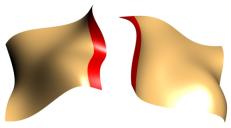
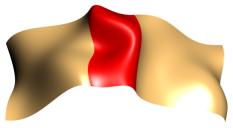
Blending Two Surfaces Using Derivatuve Surface Technology
The left image shows two surfaces with corresponding derivative surfaces constructed from them. In this case we show just a G1 derivative surface. The type of derivative surface and its magnitude can be changed to produce different blending surfaces. The image on the right shows the a simple G1 blend of these two surfaces.
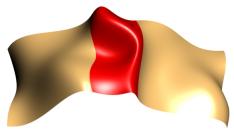
Change Strength of One of Derivative Surfaces
In this image we have increased the strength of the left derivative surface by a factor of 2.
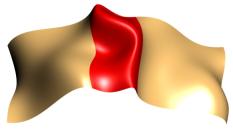
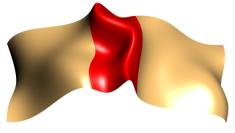
Change Continuity of Derivative Surfaces and Resulting Blend
The above images show a G2 continuity on the left and G3 continuity on the right. Note that the higher continuity in this case causes the surface to have a sharper ripple in it. This can easily be adjusted by changing the strength of the Derivative Surface.
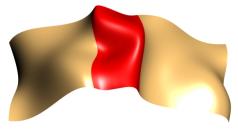
Adjust Strength of G3 Continuity
Here we have adjusted the strength of the G3 continuity to a smaller value. Below you can see a larger image with G3 continuity. It is impossible to visually tell where one surface begins and the other ends. The reflective qualities of a high continuity blend are far superior to lower continuity blending.
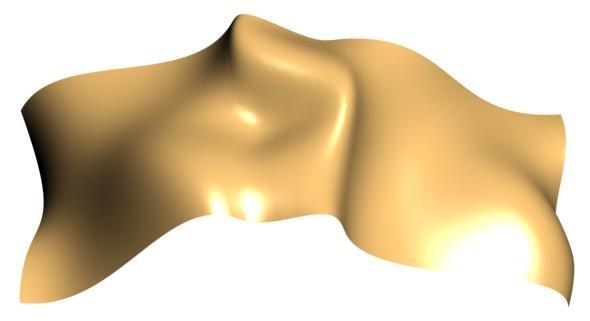
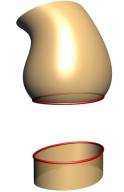
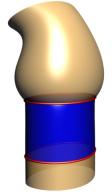

Blending Closed Surfaces
The above images show blending of closed surfaces. The right two images show a G0 continuity blend.

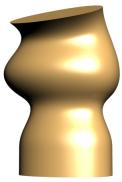

Blending Closed Surfaces with G1, G2, and G3 continuity
The above images show closed blends using G1, G2 and G3 continuity respecitvely. Closed blends are very important in freeform character modeling and other artistic and asthetic modeling applications.
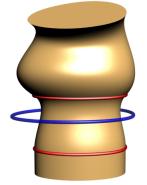
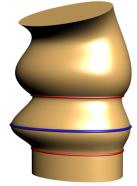
Blending Using Additional Curves
Our blending tool allows an unlimited number of profiles. Each profile can have either G0, G1, G2 or G3 continuity specified through its derivative surface. The above image shows a blue G0 profile being added between the two red profiles.
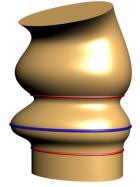
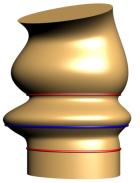
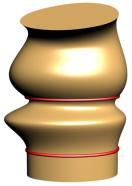

G1 Constraints on Intermediate Profile with Zero, Positive and Negative Rotation
The interior profiles may optionally have continuity. The image to the left shows a G1 continuity with direction vector straight up. The second image shows the derivative surface rotated by 45 degrees. The third image shows the rendered image without showing the blue curve. The fourth image show a -45 degree rotation angle. You can see how explicit the control is and how easy it is to design the shape which is desired.
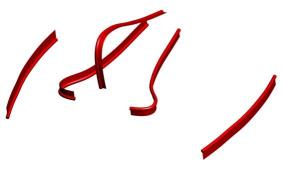
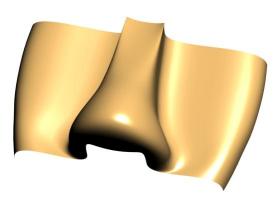
Blend with Many Curves and Corresponding Derivative Surfaces
The above image shows the first attempt at designing part of a face with a nose. We initially specify some curves and the tangent fields. The image shows the default surface without adjustments to these curves.
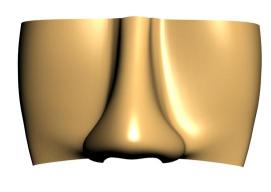
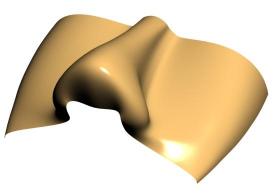
Adjustments to the Angle, Strength and Curvature
The above surface is the result of about 10-15 minutes of doing adjustments to the angle of the derivative surface, the strength of the tangency, the radius of curvature and the position of the curves. Given that I am not really very much of an artist is a real testament to the power of the blend tool to be able to produce something that resembles a nose.